Nginx
Title
2022-11-02 14:42
Context
Looking into nginx to setup a connection to NocoDB from the commons_lab server
This was done on the metabomaps server for the graphDB instance with the help of Jo. Trying to reproduce here.
Need
setup a connection to NocoDB from the commons_lab server
Task (of the note/paragraph/text/paper/project)
Third, indicate what you have done in an effort to address the need (this is the task).
They indicate that the conf file is usually under etc/nginx. Indeed over there on the metabomaps server.
Lets looks at the commonslab server Not there.
Lets install this
Following https://ubuntu.com/tutorials/install-and-configure-nginx#2-installing-nginx
We get the following error when starting nginx
(base) allardpm@biolpc045600:/etc/nginx/sites-enabled$ systemctl status nginx.service ● nginx.service - A high performance web server and a reverse proxy server Loaded: loaded (/lib/systemd/system/nginx.service; enabled; vendor preset: enabled) Active: failed (Result: exit-code) since Sun 2022-06-19 09:06:20 CEST; 57s ago Docs: man:nginx(8) Process: 3544101 ExecStartPre=/usr/sbin/nginx -t -q -g daemon on; master_process on; (code=exited, status=0/SUCCESS) Process: 3544102 ExecStart=/usr/sbin/nginx -g daemon on; master_process on; (code=exited, status=1/FAILURE)
sudo systemctl reload nginx
we sudo service apache2 stop
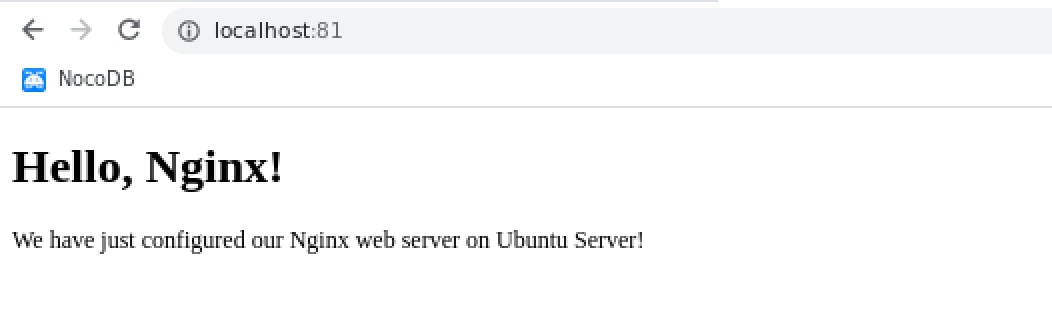
Amazing !
- So this was a first step. Apparently certbot was used later one. Lets see how this one works
https://certbot.eff.org/instructions?ws=nginx&os=ubuntufocal
I added the ip of the commons lab server to the dbgi DNS And can now vie the previously made placeholder website when serving on port 80
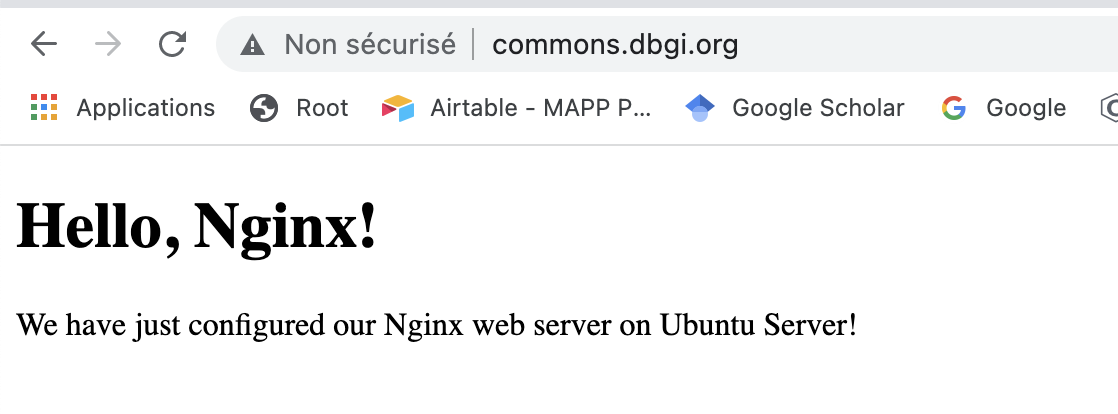
However the certbot step is not working sudo certbot --nginx
And returns
https://check-your-website.server-daten.de/?q=commons.dbgi.org
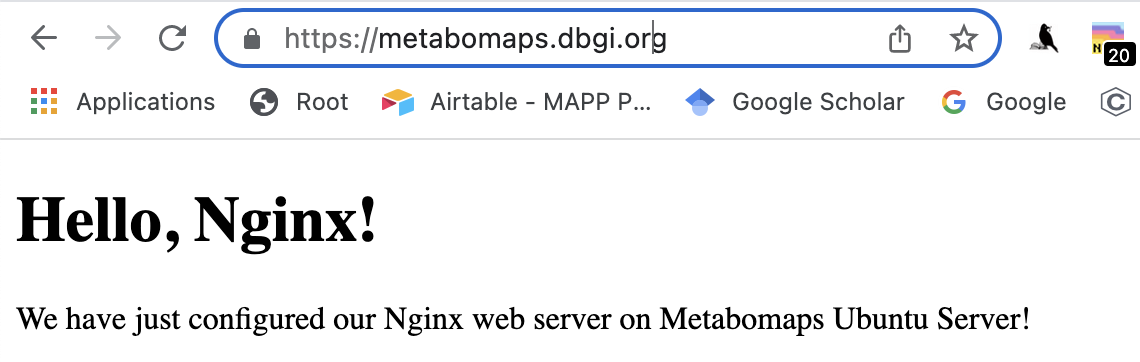
Yeah !! But thats on the metabomaps server. Apparently thing will not work that smoothly on the commons server sinc it is behind the university firewall running (saved as a .sh script) certbot --authenticator standalone --installer nginx -d xxxxxxx.xxxx.org --pre-hook "service nginx stop" --post-hook "service nginx start"
- So I can serve the nocodb instance hosted on the commonslab server via a .dbgi.org domains
nginx server file is as follows
server { listen 80; listen [::]:80;
server_name xxxxx.dbgi.org;
If you would like to gzip your stuff
gzip on; gzip_min_length 1; gzip_types *;
Setup the proxy
This will forward all requests to the server
and then it will relay the servers response back to the client
location / { proxy_pass http://127.0.0.1:8080; proxy_http_version 1.1; proxy_set_header Upgrade $http_upgrade; proxy_set_header Connection 'upgrade'; proxy_set_header Host $host; proxy_set_header X-Forwarded-For $proxy_add_x_forwarded_for; proxy_cache_bypass $http_upgrade; } }
Node: v16.15.1 Arch: x64 Platform: linux Docker: false Database: pg ProjectOnRootDB: true RootDB: pg PackageVersion: 0.91.10
Object (of the note/paragraph/text/paper/project)
Finally, preview the remainder of the paper to mentally prepare you/readers for its structure, in the object of the document.
Ressources
Some notes: https://www.youtube.com/watch?v=JKxlsvZXG7c
## serving the directus interface
port 8055
sudo certbot --authenticator standalone --installer nginx -d directus.dbgi.org --pre-hook "service nginx stop" --post-hook "service nginx start"
Problem :
Saving debug log to /var/log/letsencrypt/letsencrypt.log Requesting a certificate for directus.dbgi.org
Certbot failed to authenticate some domains (authenticator: standalone). The Certificate Authority reported these problems: Domain: directus.dbgi.org Type: dns Detail: DNS problem: NXDOMAIN looking up A for directus.dbgi.org - check that a DNS record exists for this domain; DNS problem: NXDOMAIN looking up AAAA for directus.dbgi.org - check that a DNS record exists for this domain
Hint: The Certificate Authority failed to download the challenge files from the temporary standalone webserver started by Certbot on port 80. Ensure that the listed domains point to this machine and that it can accept inbound connections from the internet.
Of course it doesn't work as we need to declare the DNS first at our DNS provider interface lets go ther It needs to be opened
Done
Then copied the nocodb in /etc/nginx/sites-enabled and changed the server name
Certbox command is still not OK but different error. Website is accessible
(base) allardpm@biolpc045600:/etc/nginx/sites-enabled$ sudo certbot --authenticator standalone --installer nginx -d directus.dbgi.org --pre-hook "service nginx stop" --post-hook "service nginx start" Saving debug log to /var/log/letsencrypt/letsencrypt.log Requesting a certificate for directus.dbgi.org
Certbot failed to authenticate some domains (authenticator: standalone). The Certificate Authority reported these problems: Domain: directus.dbgi.org Type: connection Detail: 134.21.20.118: Fetching http://directus.dbgi.org/.well-known/acme-challenge/_3RMgi4TIamOSiw_A2g5iAccqERzpJywraSNUqlFGTc: Timeout during connect (likely firewall problem)
Hint: The Certificate Authority failed to download the challenge files from the temporary standalone webserver started by Certbot on port 80. Ensure that the listed domains point to this machine and that it can accept inbound connections from the internet.
Some challenges have failed. Ask for help or search for solutions at https://community.letsencrypt.org. See the logfile /var/log/letsencrypt/letsencrypt.log or re-run Certbot with -v for more details.
Checking nginx status
systemctl status nginx
on metabomaps it keeps falling.Here is an error message
● nginx.service - A high performance web server and a reverse proxy server Loaded: loaded (/lib/systemd/system/nginx.service; enabled; vendor preset: enabled) Active: failed (Result: exit-code) since Mon 2022-10-17 19:05:49 UTC; 2 weeks 1 days ago Docs: man:nginx(8) Process: 4655 ExecStartPre=/usr/sbin/nginx -t -q -g daemon on; master_process on; (code=exited, status=0/SUCCESS) Process: 4656 ExecStart=/usr/sbin/nginx -g daemon on; master_process on; (code=exited, status=1/FAILURE)
This is runned to check the nginy conf
sudo nginx -t
nginx: [warn] conflicting server name "graph.metabomaps.com" on 0.0.0.0:443, ignored nginx: [warn] conflicting server name "graph.metabomaps.com" on 0.0.0.0:80, ignored nginx: the configuration file /etc/nginx/nginx.conf syntax is ok nginx: configuration file /etc/nginx/nginx.conf test is successful
## serving the directus interface foor the commons lab
port 8056
sudo certbot --authenticator standalone --installer nginx -d directus.commons-lab.org --pre-hook "service nginx stop" --post-hook "service nginx start"
to serve a directory
Here is the used nginx file
server {
server_name enpkg.commons-lab.org; # managed by Certbot
ignore_invalid_headers off;
client_max_body_size 1000m;
proxy_buffering off;
gzip on;
gzip_proxied any;
gzip_vary on;
gzip_http_version 1.1;
gzip_min_length 1100;
gzip_buffers 4 8k;
tcp_nopush on;
gzip_types application/javascript application/json text/css text/xml image/svg+xml application/svg+xml;
tcp_nodelay on;
location /sb/ {
proxy_pass http://localhost:3148/; # use httpS here if needed
proxy_set_header Host $host;
proxy_set_header X-Real-IP $remote_addr;
proxy_set_header X-Forwarded-For $proxy_add_x_forwarded_for;
# add this if nginx is terminating TLS
proxy_set_header X-Forwarded-Proto $scheme;
}
listen 443 ssl; # managed by Certbot
ssl_certificate /etc/letsencrypt/live/enpkg.commons-lab.org/fullchain.pem; # managed by Certbot
ssl_certificate_key /etc/letsencrypt/live/enpkg.commons-lab.org/privkey.pem; # managed by Certbot
include /etc/letsencrypt/options-ssl-nginx.conf; # managed by Certbot
ssl_dhparam /etc/letsencrypt/ssl-dhparams.pem; # managed by Certbot
}
server {
if ($host = enpkg.commons-lab.org) {
return 301 https://$host$request_uri;
} # managed by Certbot
server_name enpkg.commons-lab.org;
listen 80;
return 404; # managed by Certbot
}
What was causing issue was the fact that the style were not found by Graphdb. Jo send me this SO thread https://stackoverflow.com/questions/37301169/run-graphdb-behind-apache-proxy_add_x_forwarded_for And after adding this to the GDB config it went smoothly
graphdb.workbench.external-url = https://enpkg.commons-lab.org/sb/
dashboard
- Declared the DNS
- created file in /etc/nginx/sites-enabled
Setting up on the dbgi vm
sudo certbot certonly --standalone --preferred-challenges http -d kg.earthmetabolome.org